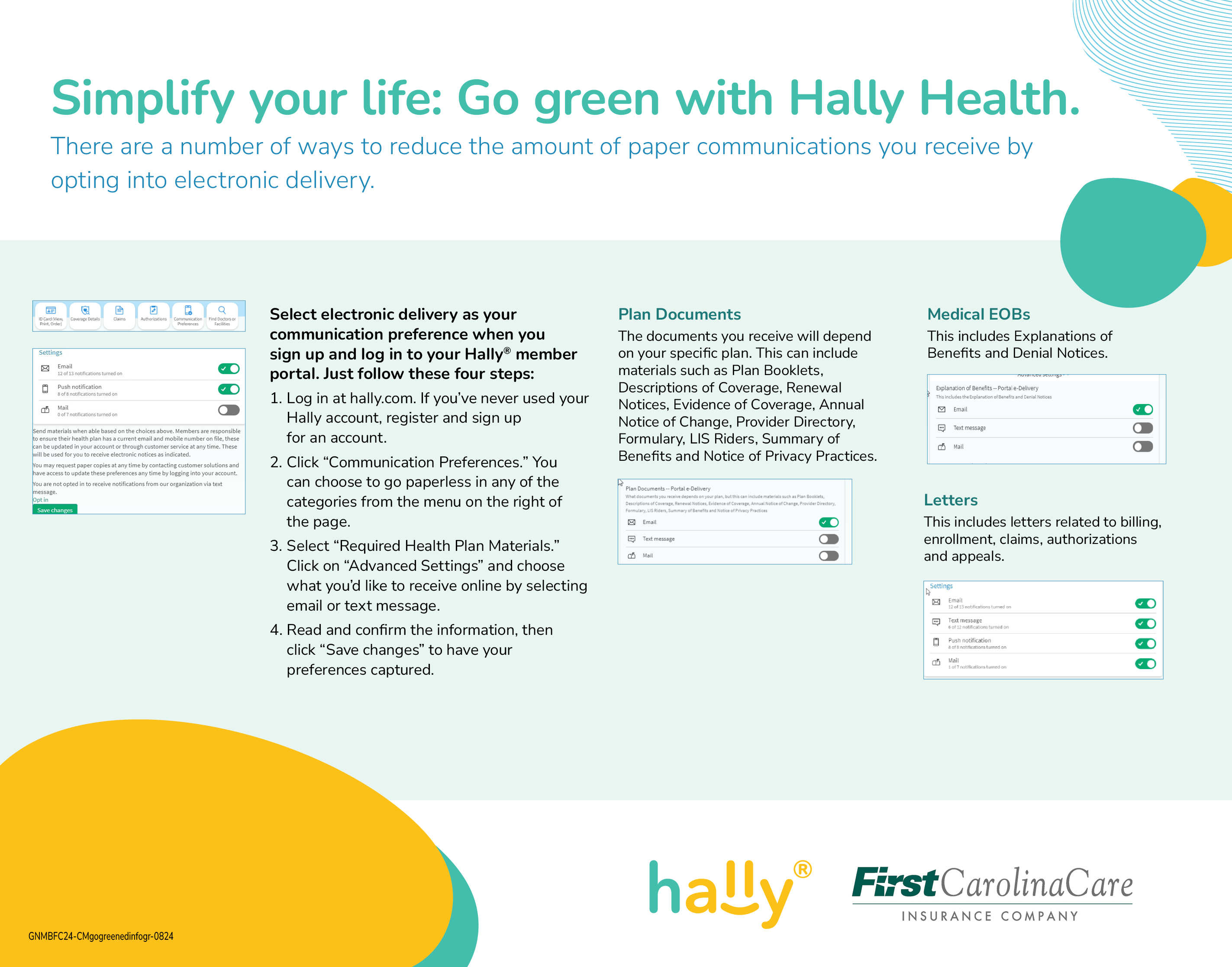
Always Available
Get access to your plan materials and important information about your account anytime, anywhere.
Less Clutter and Waste
Avoid mountains of mail, storing paperwork, and wasted paper with online access to your plan.
Secure Access
Know your personal health information is safe from being intercepted or stolen in the mail.
Get Started
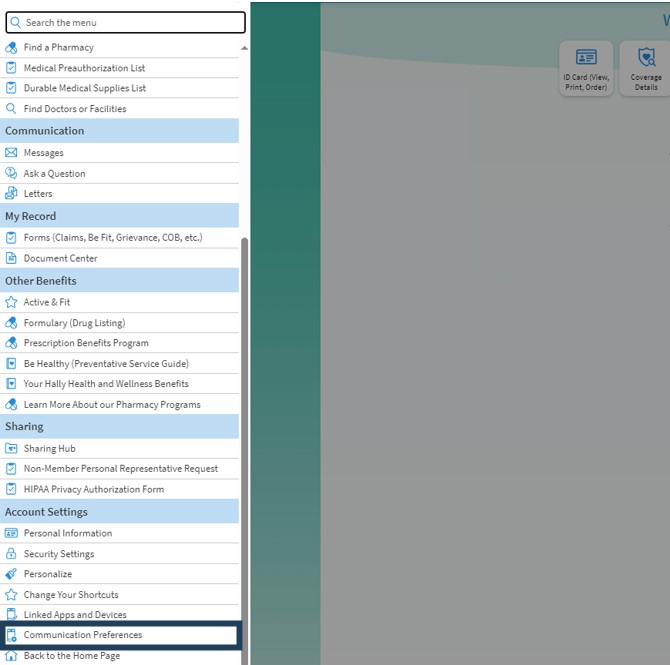
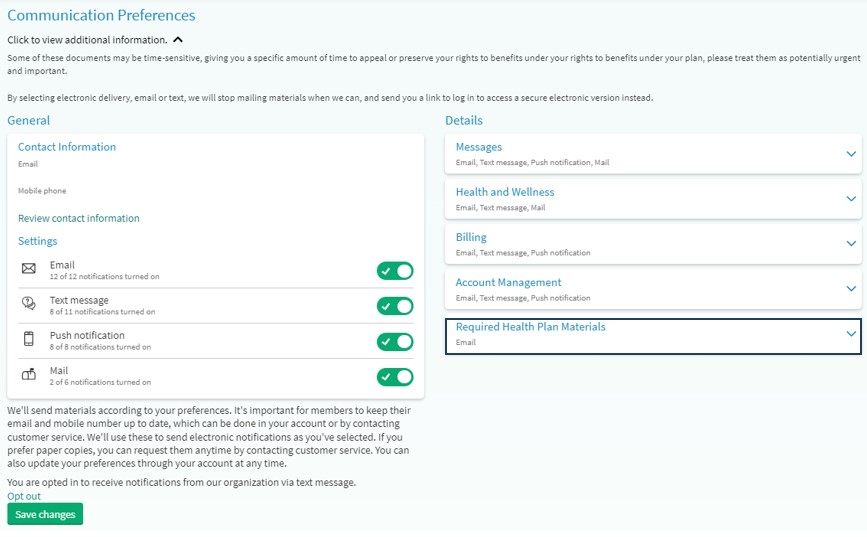
Step 1: Sign Up & Log In to your Hally® member portal
Log in to Hally.
If you've never used Hally, register and sign up for an account.
Step 2: Click "Communication Preferences"
Choose "Go Paperless" from the menu on the right of the page.
Step 3: Select Required Health Plan Materials.
Click on "Advanced Settings" and choose what you'd like to receive online by selecting email or text message.
Step 4: Read and Confirm
Read and confirm the information and click "Save Changes" to have your preferences captured.